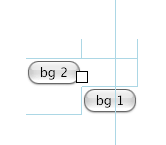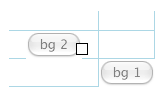Grid lines appear after a gridded window was dragged to a new cell, grid lines are not visible before that.
The gridded windows are initially centered, until geometry attributes such as »weight«, »minsize« are set and as long as the window contents remains the same.
Moving a Grid Line alters the »minsize« property of its »row« or »column«. A dynamic Help Line is displayed during the drag operation. This drag line indicates the future size of the row or column.
The gridded area remains centered, although some cells contain abundant white space. The »weight« property must be set for a column and row to achieve a spatial oriented layout.